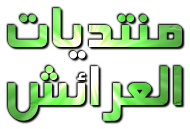قم بمتابعة الفيديو أدناه لمعرفة كيفية تثبيت موقعنا كتطبيق ويب على الشاشة الرئيسية.
ملاحظة: قد لا تكون هذه الميزة متاحة في بعض المتصفحات.
يجب عليك ترقية متصفحك أو استخدام أحد المتصفحات البديلة.
استخراج ترجمة فيديو يوتيوب YouTube Data API
في هذا الموضوع، سنشرح كيفية بناء صفحة ويب تقوم باستخراج الترجمات من فيديوهات يوتيوب باستخدام YouTube Data API v3. هذا المشروع يتيح للمستخدم إدخال رابط فيديو من يوتيوب، واختيار لغة الترجمة المتاحة، ثم عرض الترجمة على الصفحة.
YouTube Subtitle Extractor
مكونات الكود الأساسية:
- HTML: لإنشاء الهيكل العام للصفحة.
- CSS: لتنسيق الصفحة.
- JavaScript: لجلب الترجمة والتفاعل مع YouTube API.
أجزاء الكود:
1. هيكل HTML
الجزء التالي يوفر واجهة مستخدم بسيطة لإدخال رابط الفيديو، واختيار اللغة المتاحة، ثم عرض الترجمة:
<input type="text" id="youtubeUrl" placeholder="Enter YouTube video URL" />
<button onclick="getSubtitleLanguages()">Fetch Available Subtitles</button>
<select id="languageSelect" style="display:none;"></select>
<button id="extractButton" onclick="extractSubtitles()" style="display:none;">Extract Subtitles</button>
<div id="output"></div>
2. استخراج معرّف الفيديو
يتم استخراج معرّف الفيديو من رابط يوتيوب باستخدام التعبيرات النمطية (Regex):
function extractVideoId(url) {
const regex = /(?:https?:\/\/)?(?:www\.)?(?:youtube\.com\/watch\?v=|youtu\.be\/)([^&]+)/;
const matches = url.match(regex);
return matches ? matches[1] : null;
}
3. جلب اللغات المتاحة للترجمة
يتم استخدام API لجلب قائمة الترجمات المتاحة:
async function getSubtitleLanguages() {
const youtubeUrl = document.getElementById('youtubeUrl').value;
const videoId = extractVideoId(youtubeUrl);
if (!videoId) {
alert('Invalid YouTube URL!');
return;
}
const response = await fetch(
`https://www.googleapis.com/youtube/v3/captions?part=snippet&videoId=${videoId}&key=${apiKey}`
);
const data = await response.json();
if (!data.items || data.items.length === 0) {
document.getElementById('output').innerHTML = '<p>No subtitles available for this video.</p>';
return;
}
const languageSelect = document.getElementById('languageSelect');
languageSelect.innerHTML = '';
data.items.forEach(item => {
const option = document.createElement('option');
option.value = item.id;
option.textContent = `${item.snippet.language} (${item.snippet.name})`;
languageSelect.appendChild(option);
});
languageSelect.style.display = 'block';
document.getElementById('extractButton').style.display = 'block';
}
4. استخراج الترجمة
async function extractSubtitles() {
const captionId = document.getElementById('languageSelect').value;
try {
const response = await fetch(
`https://www.googleapis.com/youtube/v3/captions/${captionId}?tfmt=ttml&key=${apiKey}`
);
const ttml = await response.text();
const captions = parseTTML(ttml);
displayCaptions(captions);
} catch (error) {
document.getElementById('output').innerHTML = `<p>Error: ${error.message}</p>`;
}
}
5. تحليل وعرض الترجمة
يتم تحويل الترجمة من تنسيق TTML إلى نصوص مرتبة بالتوقيت:
function parseTTML(ttml) {
const parser = new DOMParser();
const xmlDoc = parser.parseFromString(ttml, 'application/xml');
return Array.from(xmlDoc.getElementsByTagName('p')).map(caption => ({
time: caption.getAttribute('begin'),
text: caption.textContent.trim()
}));
}
function displayCaptions(captions) {
const output = document.getElementById('output');
output.innerHTML = '';
captions.forEach(caption => {
const div = document.createElement('div');
div.classList.add('caption');
div.innerHTML = `<strong>[${caption.time}]</strong> ${caption.text}`;
output.appendChild(div);
});
}
كيفية الاستخدام:
- افتح الملف في متصفح الويب.
- أدخل رابط فيديو من يوتيوب في الحقل المخصص.
- اضغط على زر "Fetch Available Subtitles" لجلب الترجمات المتاحة.
- اختر اللغة المطلوبة من القائمة المنسدلة.
- اضغط على "Extract Subtitles" لعرض الترجمة.
خاتمة:
يوفر هذا المشروع طريقة فعالة لاستخراج الترجمات من فيديوهات يوتيوب باستخدام JavaScript و YouTube Data API. يمكن تطوير هذا الكود ليشمل ميزات إضافية مثل تحميل الترجمة كملف نصي.
- نشرت
- 1/1/25
- مشاهدات الصفحة
- 9
أحدث المواضيع
-
البرنامج الاكثر استخداما فى تصميم اللوجو والشعارات Summitsoft Logo Design Studio Pro Vector Edition 2.0.4.0
- بُدأت بواسطة xenfamily
- الردود: 0
-
عينة جامدة لتجربتها بالتشغيل بتاريخ اليوم 11-1-2025
- بُدأت بواسطة xenfamily
- الردود: 0
-
CorelDRAW Graphics Suite X7 17.5.0.907 Special Edition (x86/x64).
- بُدأت بواسطة xenfamily
- الردود: 0
-
-
إحصائيات المنتدى
محتوى رائج
آخر المشاركات
-
شراقي: هناك تعنت إثيوبي كبير في التوصل لاتفاق حول تشغيل "سد النهضة"
- الأحدث: عماد الدين الفلسطيني
-
سيناتور روسي يعلق على تصريحات زوكربيرغ: الدكتاتورية الليبرالية تحكم الولايات المتحدة
- الأحدث: عماد الدين الفلسطيني
-
نتنياهو يبحث مع مسؤولين أمنيين إسرائيليين مفاوضات وقف إطلاق النار في غزة
- الأحدث: عماد الدين الفلسطيني
-
-
وزير الخارجية الفرنسي: باريس سوف ترد إذا واصلت الجزائر التصعيد
- الأحدث: عماد الدين الفلسطيني